Your own training materials can be uploaded to Trustifi, to be used in either training campaigns or in threat simulation campaigns as the landing page.
Trustifi supports training materials in the following formats:
Link to a web page (e.g. to an embedded streaming video)
PDF file
Presentation file (PPT/PPTX)
To add a new training material, first navigate to the Training Materials page under the “Threat Simulation” section. Once you are on the page, click on the “Add Materials” button to select which materials you want to upload.
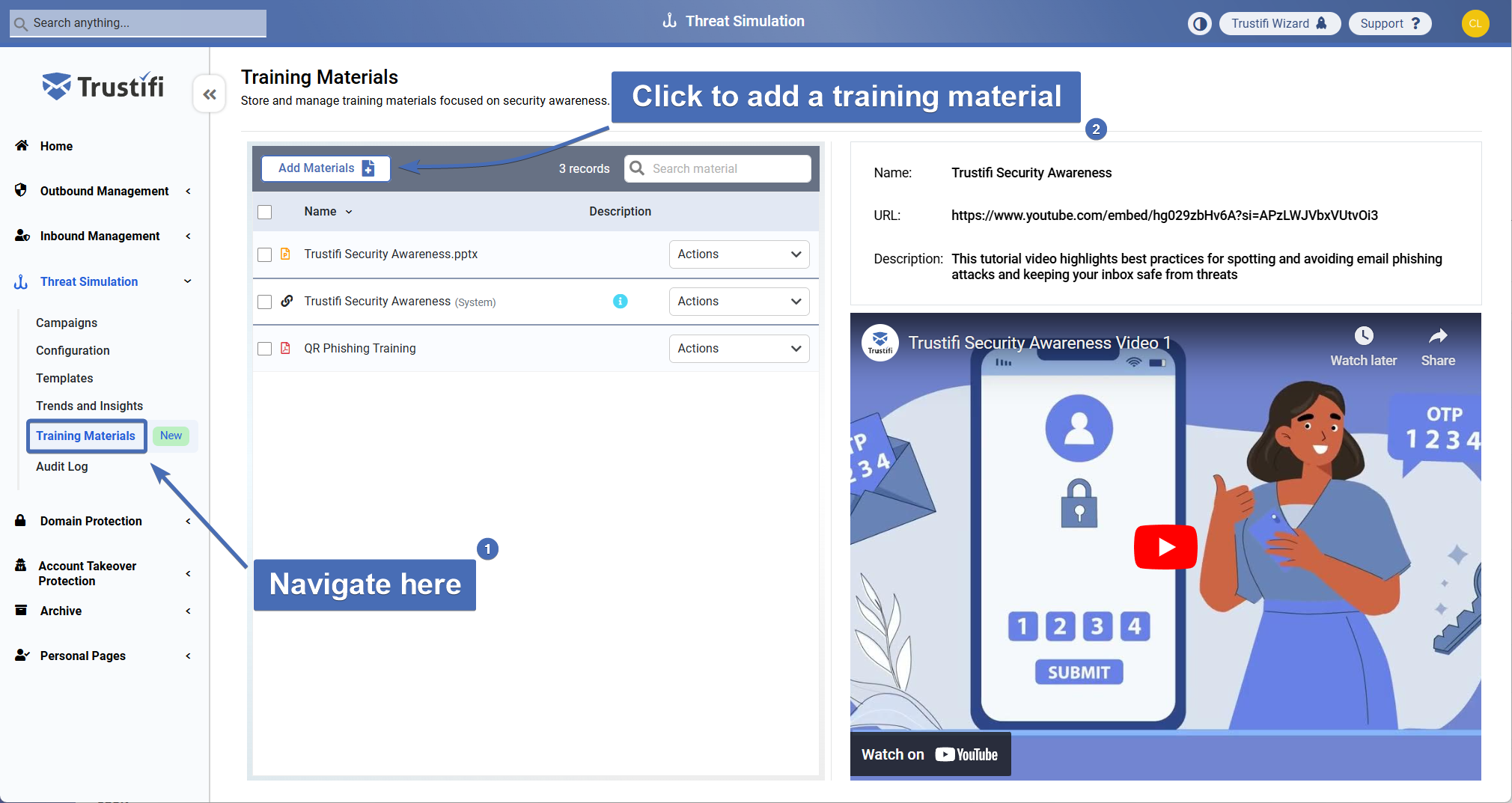
Adding a training material
Link to a Web Page
Using this option you may add a link to any web page, and the content of this page will be displayed in the campaign sent to your users.
In the “Add Training Material” window, select the “Link” option and then add the following parameters:
Name of the link/page - this name will be used in the Trustifi portal only, and can be whatever you want.
URL - this will be the URL leading to the web page.
Note: if you want to use an embedded video, it will be best to use an embedded URL such as this:
https://www.youtube.com/embed/hg029zbHv6A?si=APzLWJVbxVUtvOi3Description (optional) - this text will be used to describe the content of the web page/video.
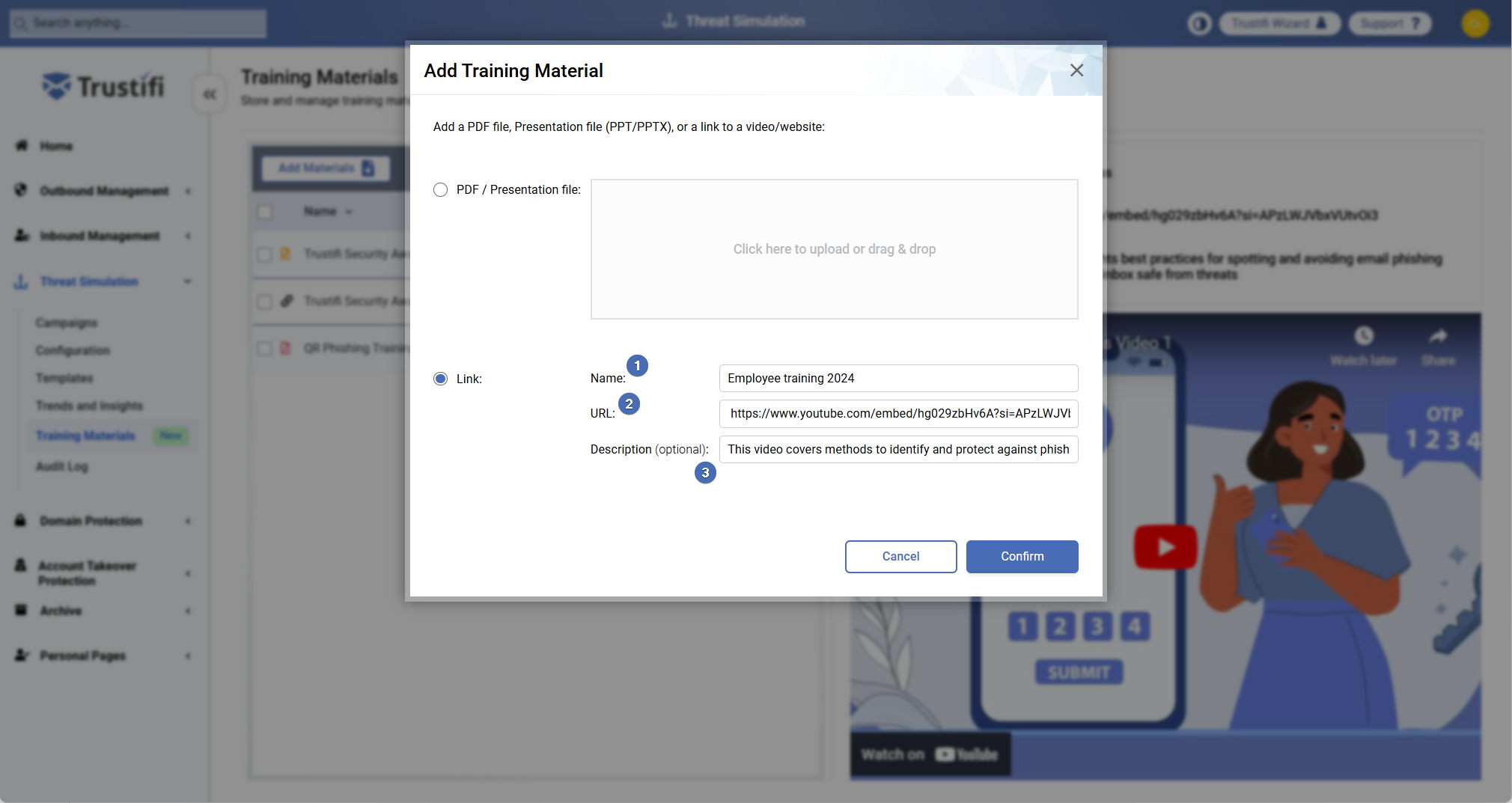
Adding a link to training material
PDF/Presentation File
You may also choose to upload a file in either PDF, PPT, or PPTX format to the training materials page. Simply drag & drop the file into the “Add Training Material” window, or click to open the file picker to upload your file.