The Sensitivity Types page allows admins and module reviewers to view Trustifi’s built-in DLP data types, as well as their corresponding scores and compliances.
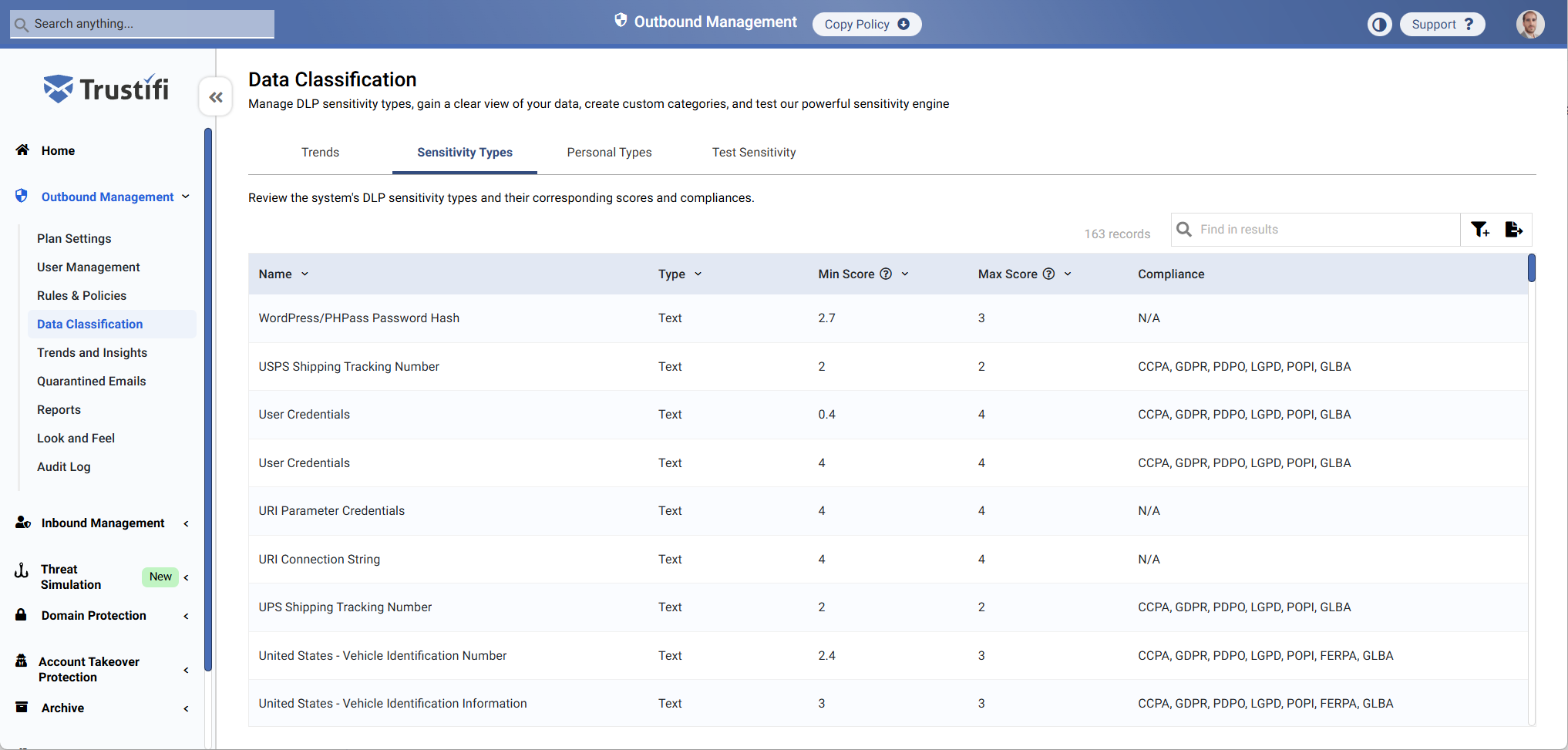
For each sensitivity type, the following information is displayed:
Name: This name will appear in the DLP/Sensitivity analysis whenever this data type is found
Type: This field specifies what format of data is detected for this data type. Can be either:
Text - data is detected from the text in the email body, subject, or attachments
Image - image patterns are analyzed to determine if they match a description of sensitive items like credit cards, passports, etc.
OCR (Optical Character Recognition) - images are scanned to extrude text and analyze for sensitive content
Min score: The lowest sensitivity score this data type can reach when sent without additional sensitive data
Max score: The highest sensitivity score this data type can reach when sent along with additional sensitive data
Compliance: Lists all possible compliances that could be violated by sending this type of data
As more data types are introduced to Trustifi’s DLP engines, this list will be continuously updated.
You may also perform additional actions on the data in this page with the buttons next to the search bar on the top right:
Filter: data can be filtered by the “Type” and “Compliance” columns
Export to CSV: the complete data can be exported to a CSV file