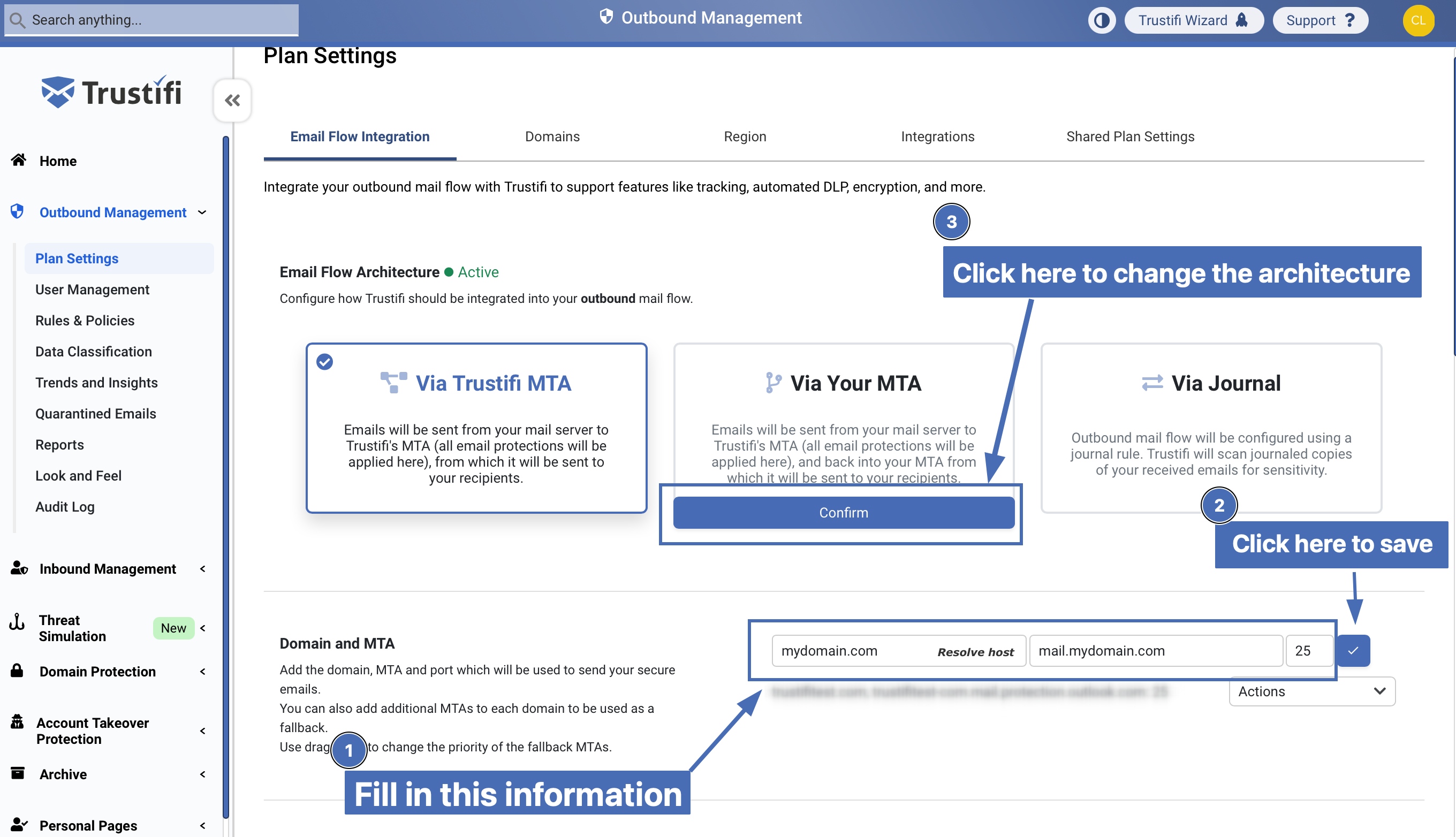If you are already using Trustifi’s outbound relay using the default “Trustifi MTA” architecture, you can switch to “Your MTA” architecture by following these steps:
You will need to create a connector to receive emails in Exchange/Office365 from Trustifi after they are processed. To do this, you can follow steps 17-22 from this guide:
https://docs.trustifi.com/docs/configuration-for-all-o365-tenants-1
Note: If you are already using the Trustifi inbound relay, you will have this “receive” connector configured. In that case you will just need to verify this connector contains the Trustifi IPs specified in step 20 of the guide above.
In the Trustifi portal, navigate to the “Outbound email flow integration” page, and under “Email Flow Architecture” select “Via your MTA”.
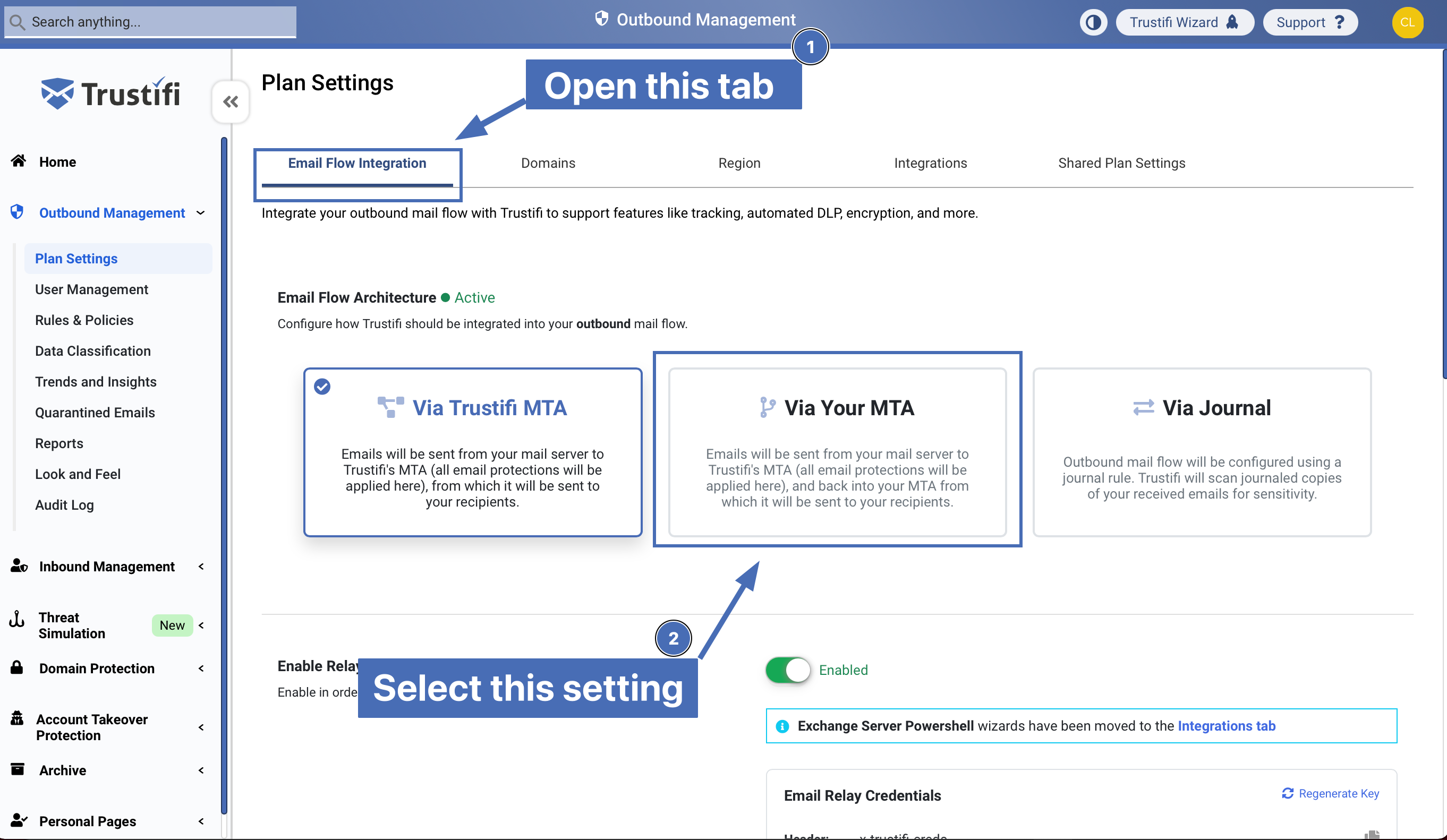
In the Domain and MTA section, you will need to fill in your domain, the MTA that will be used to receive emails back from Trustifi, and the corresponding port (by default this will be 25).