If you have any technical issues with Trustifi’s systems, or if you’re just not sure how something works, the best way to reach out is by opening a support ticket from the Trustifi portal:
In the Trustifi web portal, hover over the “Support” menu in the top-right corner
Click on “Open a ticket” from the menu
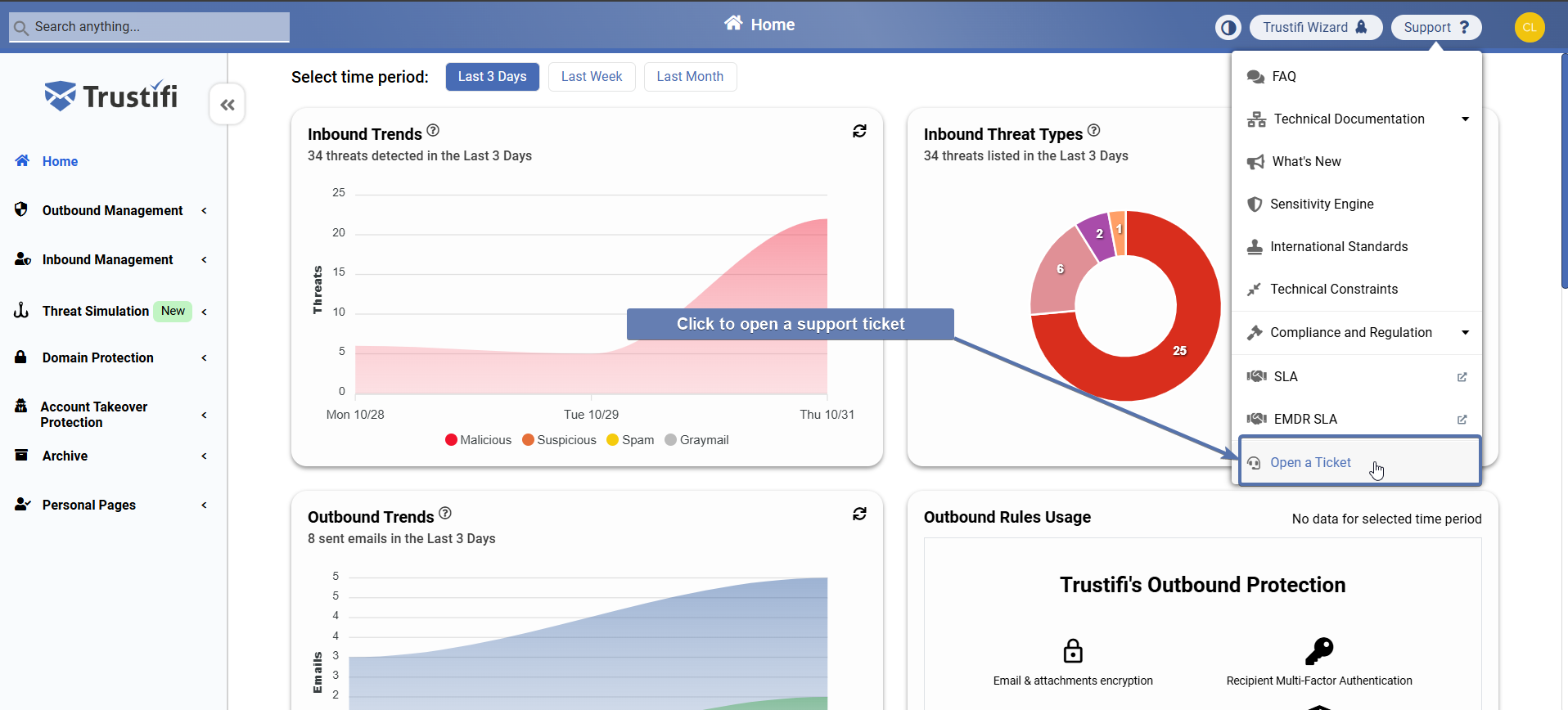
In the pop-up, enter the relevant information for the ticket:
OS, browser, issue type, title, and message.
Note: Take your time to accurately describe the issue, this will help the Trustifi team resolve the issue or answer your questions.
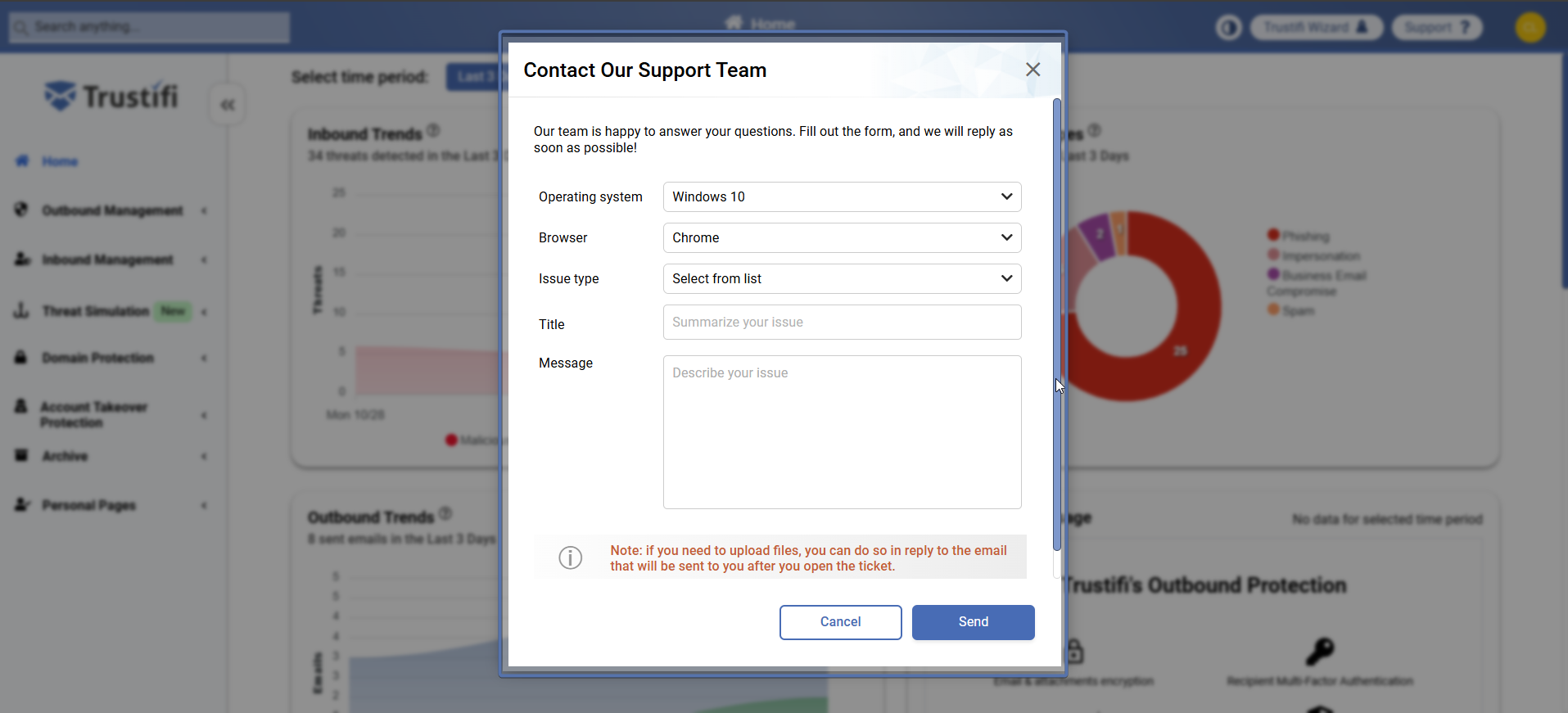
Click on “Send” to submit the ticket
.png)
Note: You will receive an automated reply with a copy of your ticket. You can reply to this email if you need to attach screenshots or files to better describe the issue.