In addition to uploading HTML from a file, you can also use the built-in “Code View” to edit the existing HTML in the template.
To edit the HTML, click on the “Code View” button in the toolbar (see figure 4), make any changes you like to the HTML, and click on the “Code View” button again to return to the “regular” view and see the changes take effect.
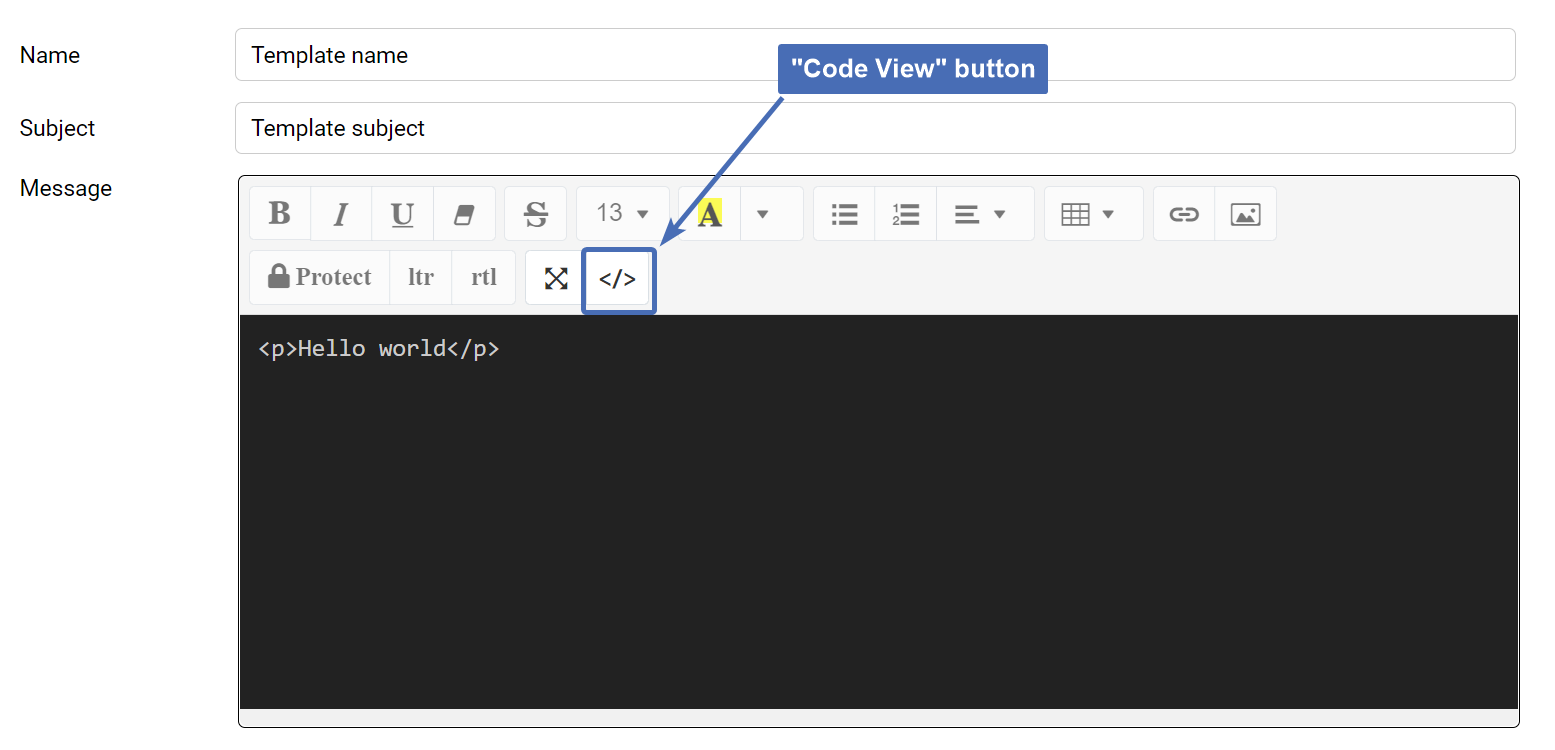
Figure 4: using the “code view” function