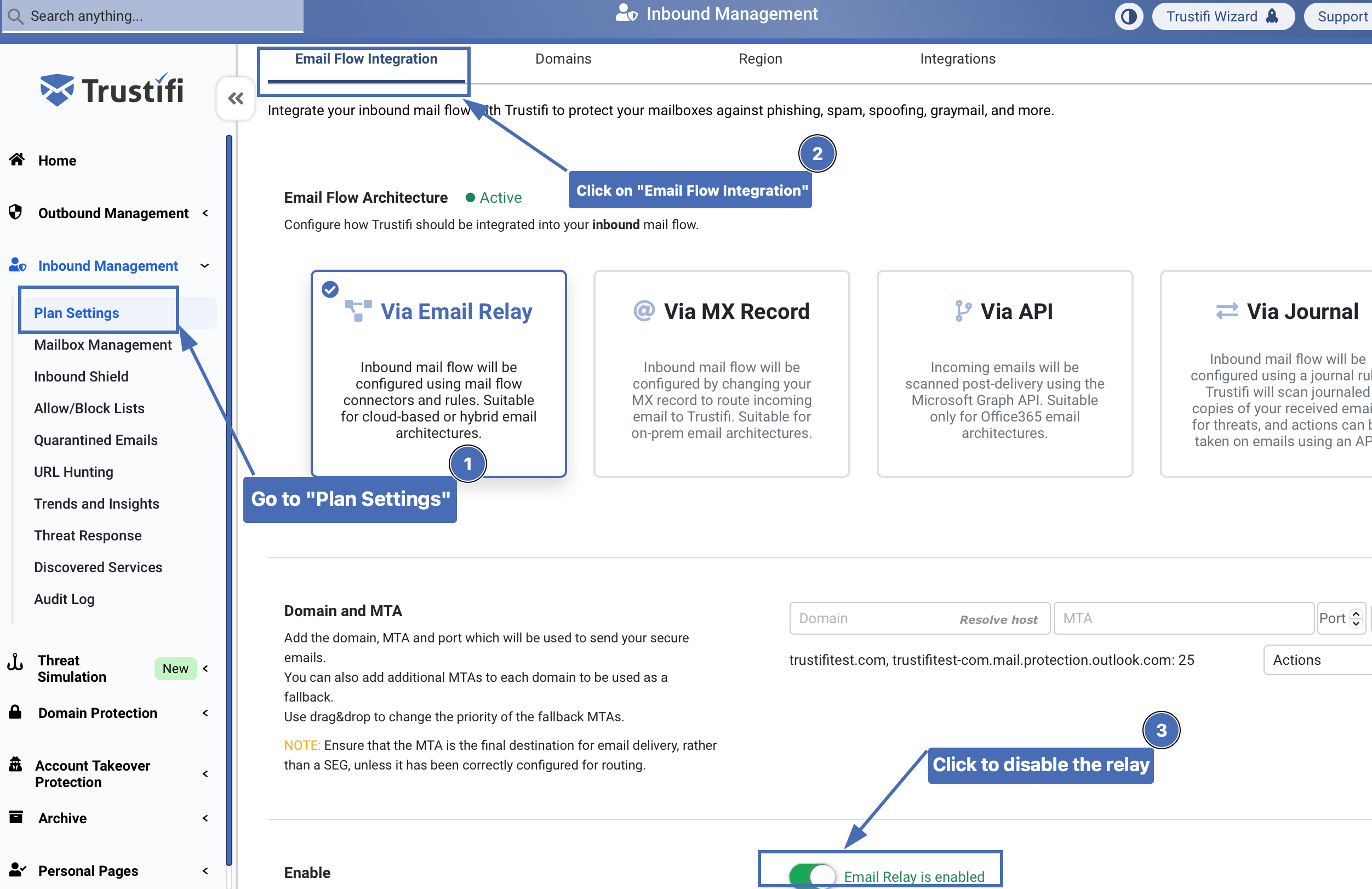Disconnecting from the Email Relay
In order to disconnect from the Email Relay, please follow the next steps:
Step 1 – Disabling the Trustifi Inbound Mail Flow Rule in Exchange
In the Exchange Admin Center, navigate to “Mail Flow” > “Rules“.
Then click on the Trustifi inbound mail flow rule and the rule settings will be displayed. In this window you will need to click on the “Disable” toggle to disable the mail flow rule.
Once this change is applied, all inbound mail flow in your Office365 tenant will no longer be going through Trustifi.
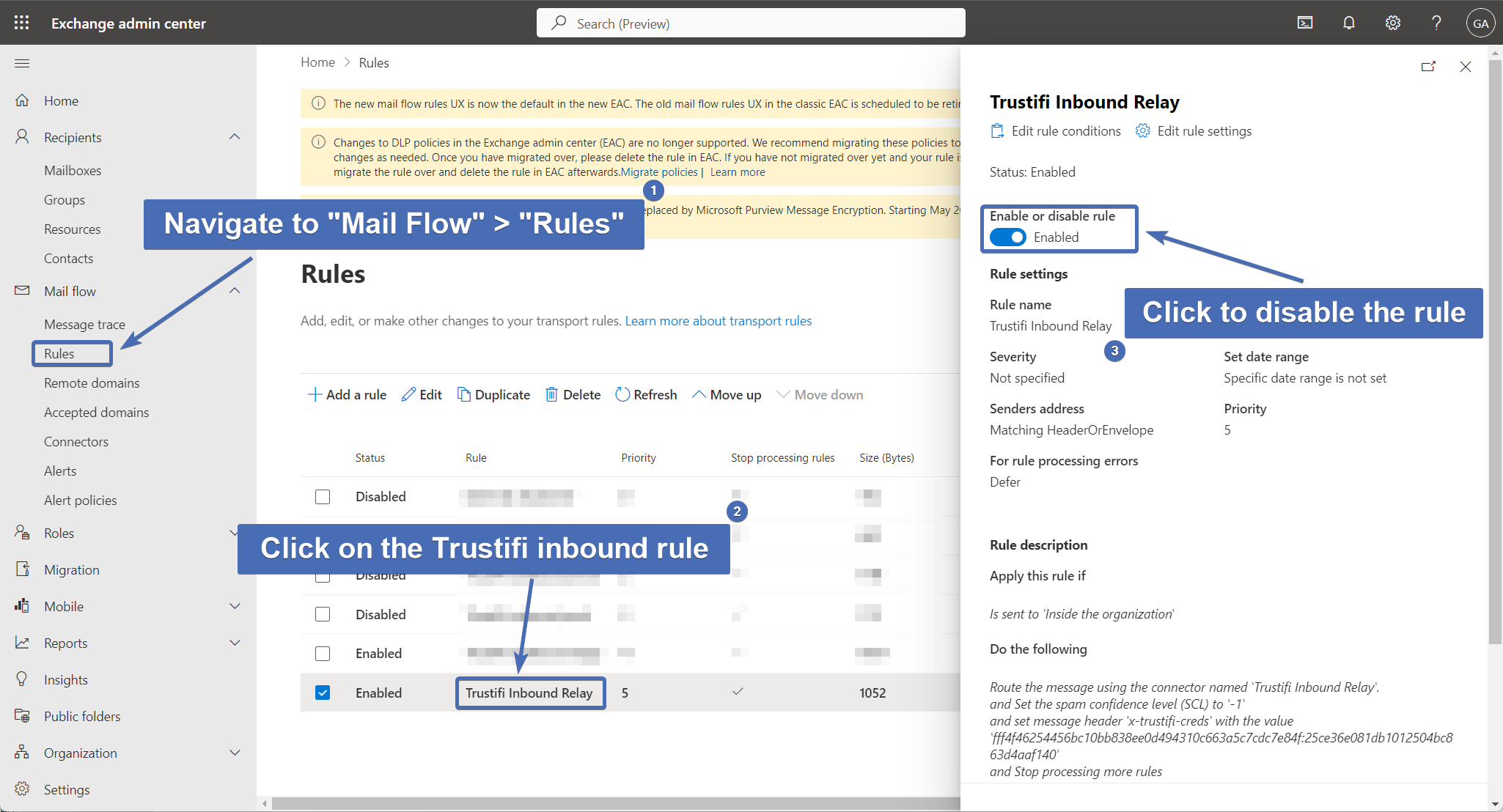
Step 2 – Disabling the Trustifi Inbound Integration
For the next step, you will need to open the Trustifi web portal and sign in as an admin.
Then, navigate to “Inbound Management” > “Plan Settings“, and open the “Email Flow Integration” tab.
Under the “Email Relay” section, find and click on the “Enabled” toggle to disable the inbound relay integration.